Hi Folks,
Many time we need to restore one Database to another system which is not part of current domain. In such cases its not going to be straight forward to click on restore button on SQL. You need to perform some other action to make it work.
Use below steps to restore AX DB from a different Domain.
1. Restore DB using SQL management studio.
2. Edit UserInfo table in SSMS (SQL server management Studio).
you need to update the SID and domain. To find current system user SID use below steps.
SID of current system user:
Run below command in Command prompt.
whoami /user

You can also copy if from Registry
Type RegEdit in run command
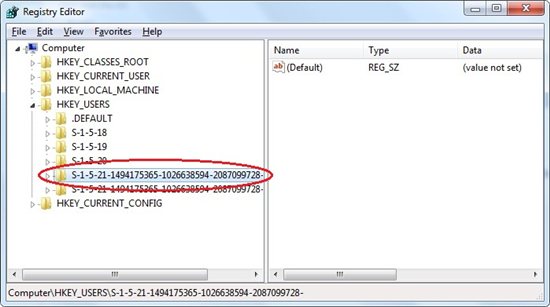
3. Open SSMS, open AX database-> Tables -> SysUserInfo
Update below field in
i. UserId
ii. Domain
iii. SID
4. Now start AOS services and open ax client. It should work.
-Harry
Many time we need to restore one Database to another system which is not part of current domain. In such cases its not going to be straight forward to click on restore button on SQL. You need to perform some other action to make it work.
Use below steps to restore AX DB from a different Domain.
1. Restore DB using SQL management studio.
2. Edit UserInfo table in SSMS (SQL server management Studio).
you need to update the SID and domain. To find current system user SID use below steps.
SID of current system user:
Run below command in Command prompt.
whoami /user

You can also copy if from Registry
Type RegEdit in run command
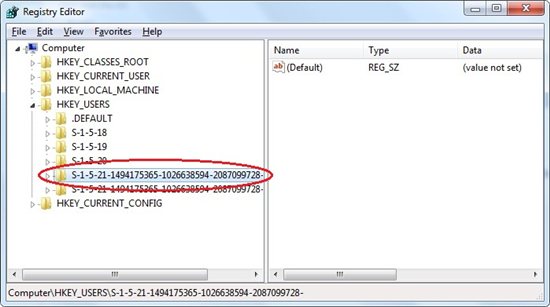
3. Open SSMS, open AX database-> Tables -> SysUserInfo
Update below field in
i. UserId
ii. Domain
iii. SID
4. Now start AOS services and open ax client. It should work.
-Harry



